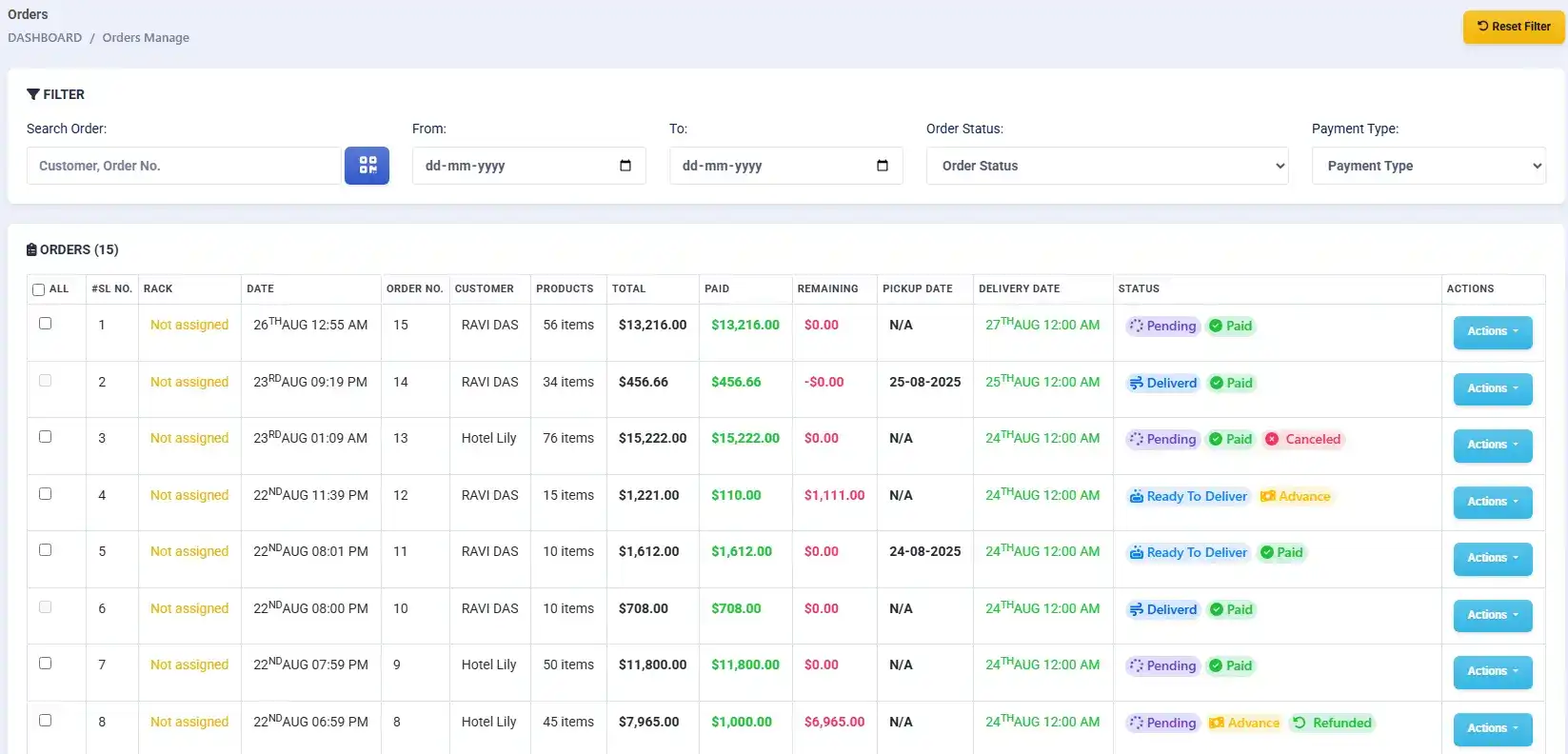
Order Management
The Order Management section allows you to view and manage all orders in one place. You can filter orders by date, status, payment status, or payment method. There’s also a search bar to quickly find any specific order.
Bulk Selection
You can select multiple orders using the checkboxes. After selection, you can assign those orders to a rack or shelf for easy tracking.
Print Labels
Generate and print labels with QR codes. These can be placed on product buckets or packets in the washing section, helping to avoid missing or mixing up items.

Action Button
The action button gives you several options, such as:
- View Order: Check order details and update its status (e.g., Processing, Ready to Deliver, Delivered, or Cancelled).
- Print Order: Print the invoice and share it with the customer.
- Change Status: Update the progress of the order at any stage.
- Cancel Order: Cancel the order with one click if needed.
Payment History
View the complete payment history of each customer. You can also add a new payment record by clicking the "Add Payment" button.