Customer Management
The Customer Management section allows you to manage all your customers in one place. You can search customers by name, business name, or phone number, and filter them by type, such as individual or business.
Custom Price Setup
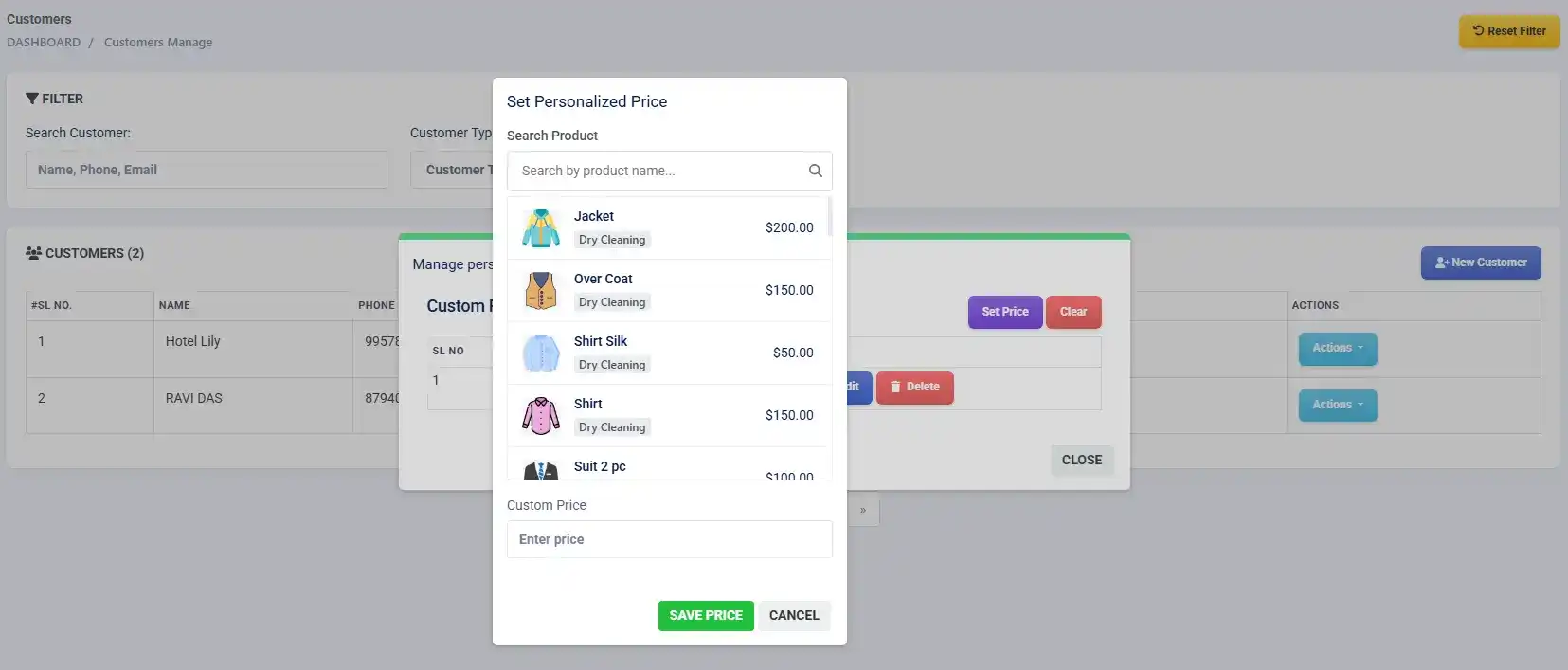
You can set custom product prices for each customer. When using the POS, the system will automatically apply the correct price based on the selected customer. This makes pricing more flexible and accurate.
Edit Information
You can update customer details anytime, including name, phone number, and address.
Frequently Asked Questions
How can I set personalized pricing for a customer?
To set personalized pricing, go to the Customers tab on the left side.
Click the Action button for the customer you want to update, then select
Manage Price List. A popup will show all products choose the specific
product, enter the custom amount, and save your changes.
How do I update a customer’s personal information?
To update customer information, go to the Customers section and click the
Action button next to the customer. Then select Edit Customer Information.
A popup will appear where you can update details such as name, phone number, email, and address, then save the changes.