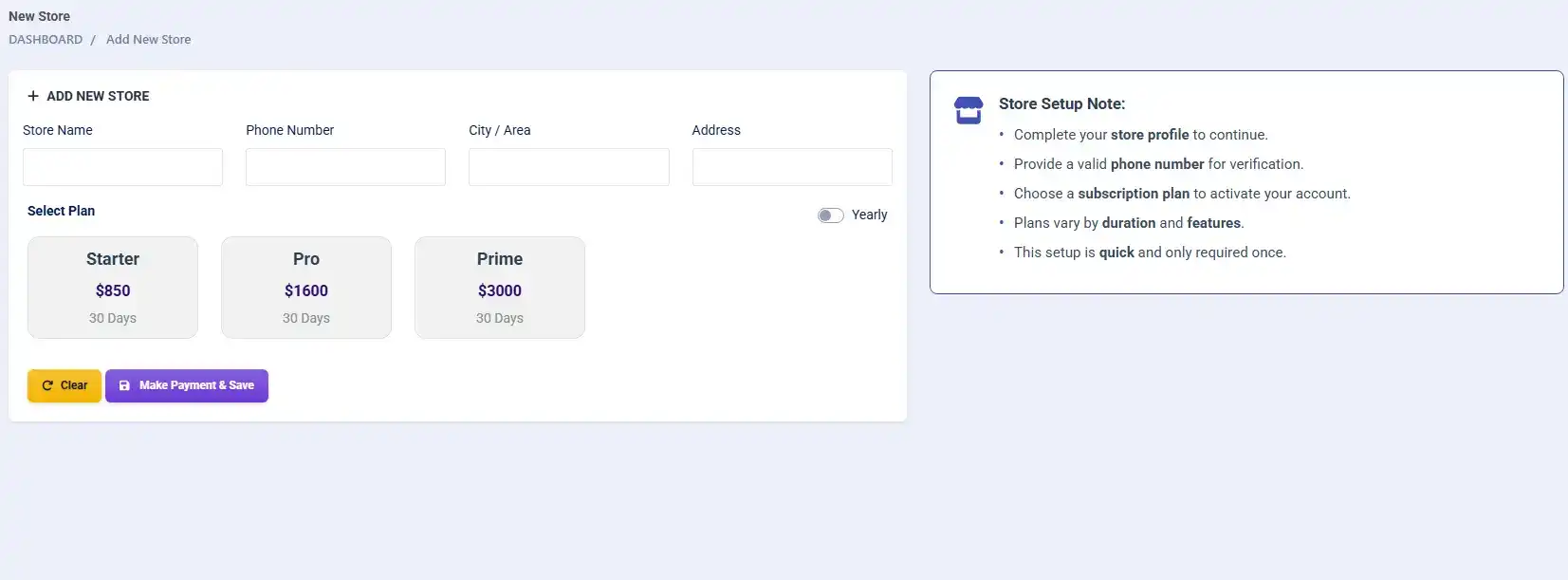
Multi-Branch Laundry Management
The Multi-Branch feature in Laundry Grow helps you manage multiple laundry locations from one platform. To add a new branch, click the Add Store option in the top navigation bar. Enter the store name, phone number, city, and address. Once you select a plan, your new branch will be ready to use.
Centralized Control
Monitor and manage all your branches through a single dashboard, making it easier to track performance and daily operations.
Frequently Asked Questions
Can I create multiple branches of my laundry business?
Yes. Laundry Grow supports multiple branches, allowing you to manage all your stores under one business account from a single dashboard.
Can I get a trial when starting a new branch?
When you create your first account, you get a 15-day free trial. For adding new branches under an existing account, a trial is not included — you can activate the new branch after completing payment.
How do I add a new branch in Laundry Grow?
To add a new branch, go to the top navigation bar and click Add Store. Enter the new store’s name, phone number, city, and address. After selecting a plan and completing the payment, your new branch will be activated and ready to use.